Easy setup
iEAST Stream Pro does not require technical or wireless expertise. Connect the iEAST Stream Pro to active speakers in the room where you want to play music, connect to your home WiFi network with the iEAST Play application, which provides simple on-screen prompts and voice prompts. With several steps, you will be playing music in few minutes.
Audio system control
Control all your music with your smartphone, tablets
Free iEAST Play applications for Android, iPhone, iPad and Mac let you comfortably control your audio system from the palm of your hand. Download the iEAST Play application of iOS version from App Store and Android version from Google Play.
Multi-room control
Play the same song in every room in perfect sync.
If you have multiple speakers that connect to iEAST M30, You can easily group the devices and stream the same song to all rooms in perfect synchronization.
Stream different songs to every room, at the same time
You can tune into a radio station in the kitchen, play a song from an online music service in the bedroom, stream local music from your cellphone memory to the living room simultaneously.
Multi-zone control
You can group different devices to different zones, each zone can play different songs.
Preset content
Six buttons to preset playlists or radio stations, you can play the preset contents using the remote controller, without opening the application on you smartphone.
Sleep timer
You can set the time on the application to turn off the streaming automatically in case you fall asleep or you only want to listen to music for a certain time.
Alarm clock
Set the alarm to wake up to your favorite music or radio station automatically in one room or all rooms.








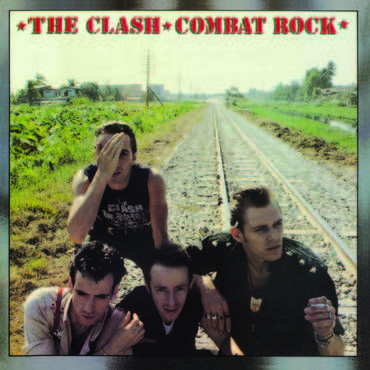














Reviews
There are no reviews yet.